Opera 15
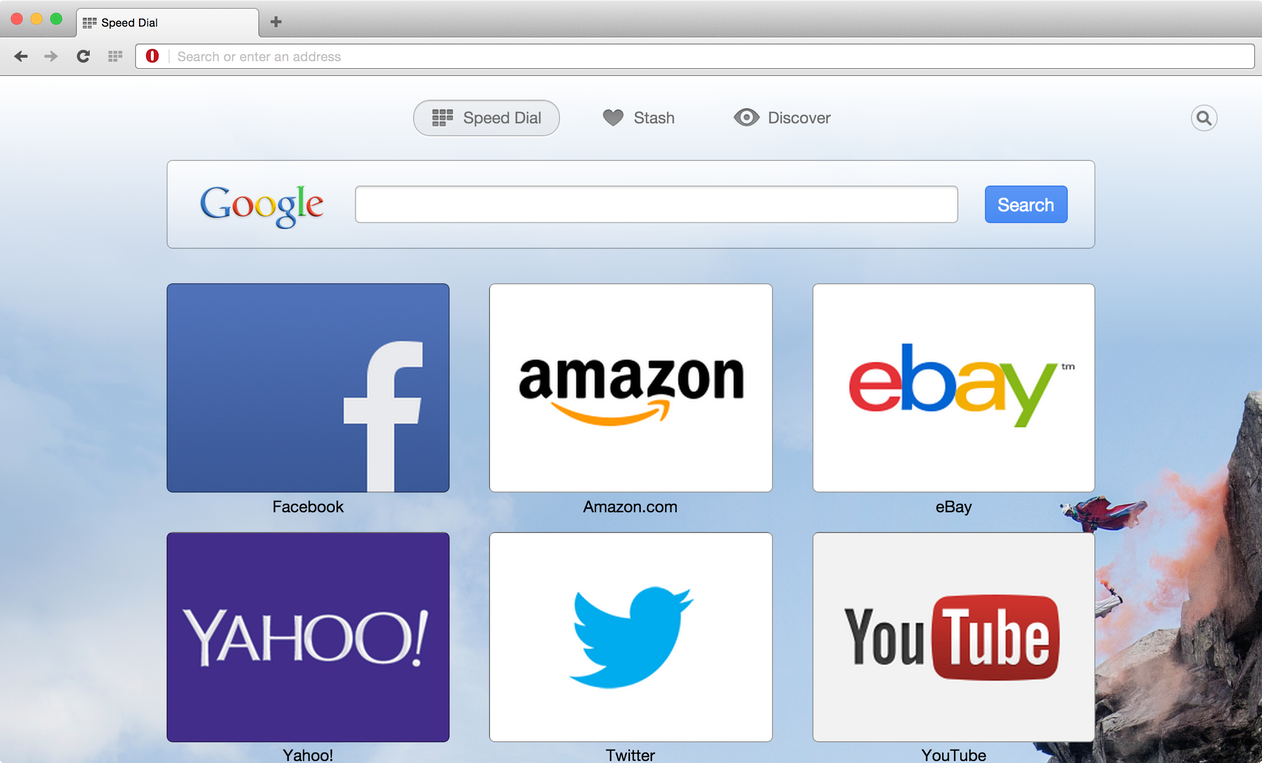
The general direction for the redesign was to keep it simple and to have it not just look native on Mac and Windows but truly be native.1 Because of our decision to do this the interface is really fast and responsive. We also decided to toss out all features but the bare necessities. This allowed us to focus on what was important on the first release and then on the individual features as we added them later.
Hindsight
I am really happy with the result. However, I wish more work could have been done on the Speed Dial, Stash, and Discover pages by first release. They definitely didn’t look native on Windows, and there were some bad design decisions made where a harsh gradient was used at the top that made dark images in themes look horrible.
I wasn’t content with how the announcement of Opera 15 was handled, however. We were taking a browser with a set of dedicated fans, stripping most of the features out of it, and also dumping its engine for something else. We who worked at Opera knew this was coming for months prior to release, and we knew there were plans to add beloved features back in, albeit maybe not exactly like they were before. The public knew none of this. Instead of laying this out for everyone to see in the announcement of Opera 15 nothing was said other than usual marketing speak about the new browser. Needless to say, the announcement blew up in our faces. It was completely preventable and only required a paragraph or two.
Since Opera 15’s release the public was given notice that features were coming.2 Opera 15 shipped without a traditional bookmarks feature and instead had a feature called Stash that allowed you to stash away webpages temporarily or to read later. The intention was to use Speed Dial for bookmarks with your most important at the top and to use Stash for any ephemeral stuff. I quite liked the concept myself because I knew I would “temporarily” store bookmarks only to never delete them, but many didn’t understand it either because they didn’t want to understand it or we weren’t successful in explaining it — a bit of both, probably. They wanted their rat’s nest bookmarks back. Bookmarks was the first feature that returned and with a great visual manager I sadly didn’t get to work on as I was moved to Websites by that point.
Turbo, Tab previews, sync, and panel extensions are the only things I can think of added since. Many old features can be replicated through extensions, but others that can’t be replicated in that manner such as visual side tabs haven’t returned. I personally would have thought by now more of the old features would have returned. Maybe they will eventually.
The latest version of Opera may be downloaded at opera.com.